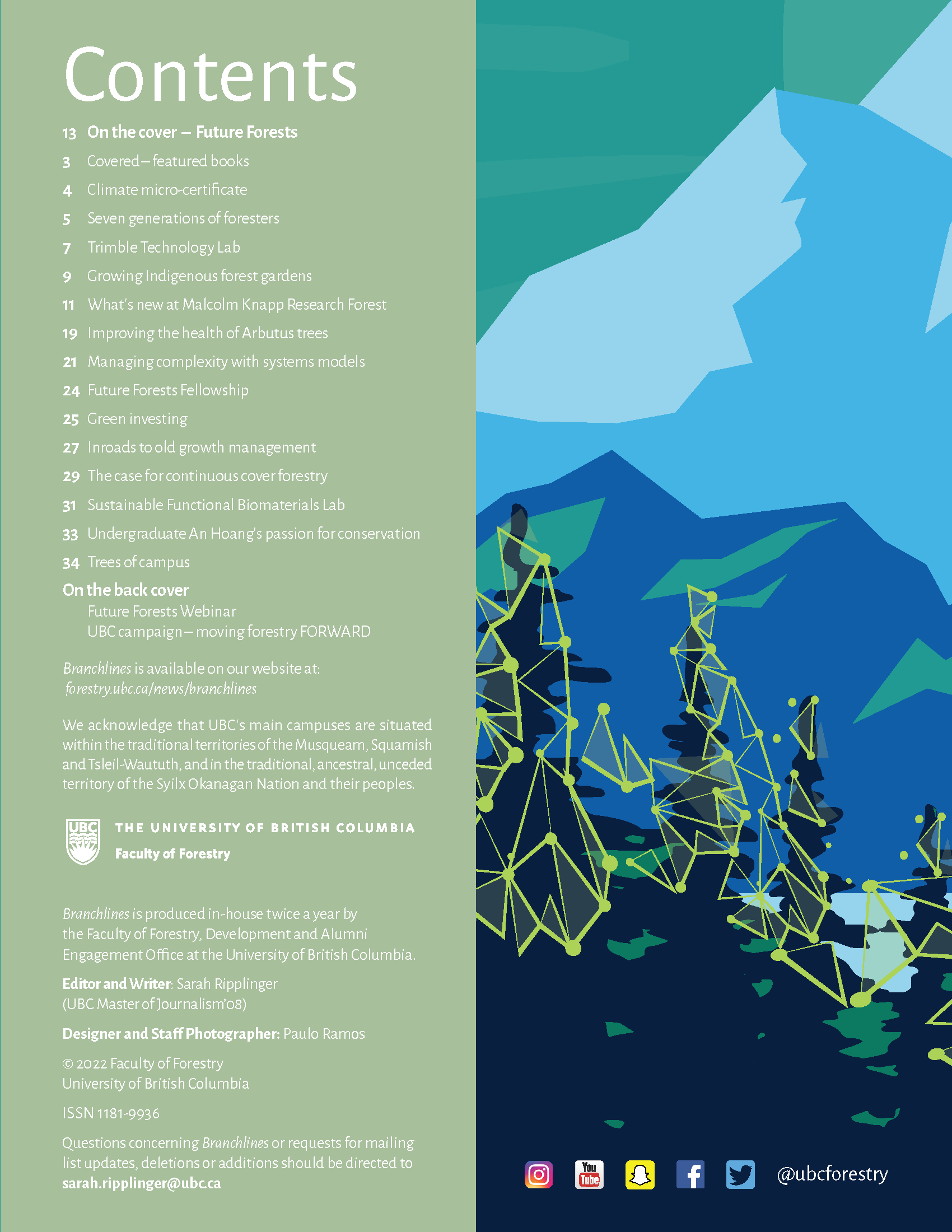Original Post By: www.theglobeandmail.com
The Faculty of Forestry at the University of British Columbia has set up a new wildfire-focused research initiative, spurred by record-setting wildfire seasons that have stretched firefighting resources, forced thousands of people to flee their homes and resulted in millions of dollars worth of property damage.
The Centre for Wildfire Coexistence, backed by a $5-million donation from the Koerner family, will focus on mitigating catastrophic risks, said Lori Daniels, a UBC forestry professor who will become the inaugural holder of the school’s Koerner Chair in Wildfire Coexistence.
The 2023 wildfire season burned an unprecedented 18.5 million hectares (the average since 1980 has been around 2.1 million hectares) in Canada and sent smoke billowing into the United States and beyond. The full costs of those fires have yet to be tallied, but bills are coming in. In October, the Insurance Bureau of Canada said wildfires in B.C.’s Okanagan and Shuswap regions resulted in more than $720-million in insured losses, making those fires the most costly insured event recorded in British Columbia and the 10th costliest in the country’s history.
With scientists predicting that a warmer, drier climate will increase the likelihood of wildfires, experts are calling for measures to help communities protect themselves, especially through overhauling forest management. The use of the term “co-existence” flags what Dr. Daniels sees as a big part of the UBC initiative’s purpose: building awareness of how wildfires and prescribed burns can contribute to healthy ecosystems and reduced wildfire risk.
Prescribed burns are deliberately set blazes meant to reduce wildfire risk by, for example, reducing fuel by burning through small branches and brush on the forest floor. The term is sometimes used interchangeably with cultural burning, which refers to Indigenous peoples’ use of controlled fire for cultural and land management purposes, such as improving habitat for plants or wildlife.
Over the past century or so, such practices fell out of favour as a result of laws and fire suppression policies that focused on protecting property and timber values, not necessarily forest health or biodiversity.
Researchers such as Dr. Daniels are now pushing for the pendulum to swing in the opposite direction.
“Obviously, during fire season in the heat of the moment, when there are fires bearing down on communities, we need to be suppressing those fires. But then, when we step back and think about, ‘How do we prevent that from happening again in the future?’ – the proactive action is often, and here’s the irony, more fire on the landscape,” Dr. Daniels said.
“We need to use fire to fight fire. Our goal through this centre is to help Canadians understand what that means and why it’s important, and why it achieves both the short-term goal of restoring ecosystems and resilience and contributes to a longer term goal of adaptation to climate change.”
Dr. Daniels expects to work closely with local communities, including Indigenous groups, all levels of government and other academic institutions, including Thompson Rivers University in Kamloops, which this month approved plans for an Institute for Wildfire Science, Adaptation and Resiliency at its campus.
Although based in British Columbia, the UBC initiative aims to have national reach.
B.C. researchers, government agencies and conservation groups have been studying the impact and aftermath of severe wildfires since at least 2003, when a devastating one swept through Kelowna. That blaze and others that summer led to a government-commissioned report that was among the first to flag the need for proactive forestry management, Dr. Daniels said.
“We have a lot of wisdom that we can share across the country.”
Funding for the initiative came through two private family foundations – the Koerner Foundation and the Michael and Sonja Koerner Charitable Foundation – UBC said. In a statement, Koerner Foundation trustee Michelle Koerner said the Koerner family recognizes the urgent need to mitigate the effects of wildfires.
Recent feature: https://bit.ly/3dPRN1x







































































![1PXL February [7148]-HDR.jpg](https://images.squarespace-cdn.com/content/v1/5d096c46d93a2f000162738f/1707710924089-IG03Y5WURU27GUMGN4T8/1PXL+February+%5B7148%5D-HDR.jpg)
![1PXL February [7133]-HDR.jpg](https://images.squarespace-cdn.com/content/v1/5d096c46d93a2f000162738f/1707710919552-0928TKNRUGPJG5IYWK57/1PXL+February+%5B7133%5D-HDR.jpg)
![1PXL February [7121]-HDR.jpg](https://images.squarespace-cdn.com/content/v1/5d096c46d93a2f000162738f/1707711655966-F5N7FJ027Y59AAB4FOIR/1PXL+February+%5B7121%5D-HDR.jpg)
![1PXL February [7124]-HDR.jpg](https://images.squarespace-cdn.com/content/v1/5d096c46d93a2f000162738f/1707711670129-HEQRTHD4XZJ2YRWTVIKV/1PXL+February+%5B7124%5D-HDR.jpg)
![1PXL February [7172]-HDR.jpg](https://images.squarespace-cdn.com/content/v1/5d096c46d93a2f000162738f/1707711775688-TDADEQ9BNI9AYZLW6OIW/1PXL+February+%5B7172%5D-HDR.jpg)
![1PXL February [7127]-HDR.jpg](https://images.squarespace-cdn.com/content/v1/5d096c46d93a2f000162738f/1707711689449-G7YW4XK5QIW1B3ZIWQVH/1PXL+February+%5B7127%5D-HDR.jpg)
![1PXL February [7169]-HDR.jpg](https://images.squarespace-cdn.com/content/v1/5d096c46d93a2f000162738f/1707717999829-YPTDX6ULLBYSBB3WZ5CY/1PXL+February+%5B7169%5D-HDR.jpg)
![1PXL February [7145]-HDR.jpg](https://images.squarespace-cdn.com/content/v1/5d096c46d93a2f000162738f/1707711869936-VPOH11VKHE265RZGXYMN/1PXL+February+%5B7145%5D-HDR.jpg)